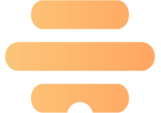Overview
Hive is a project management tool with collaboration and goal capabilities, enabling the business to get more done in one place.
The platform features time-tracking, project management, goals, collaboration, forms, analytics, automation, integrations, and more.
Any organization can use Hive to manage its tasks and enhance workplace productivity. This article delves deeper into Hive’s features, examining its strengths, weaknesses, user testimonials, and pricing plans.
Hive Rating
Hive Review
Pros
- Break Down Goals into Actionable Steps: Hive deconstructs large goals into manageable tasks. It helps you visualize the roadmap towards achieving your objectives by breaking them down into specific, actionable steps.
- Seamless User Experience with Responsive Support: It boasts a user-friendly interface and a readily accessible customer support bubble. The customer support bubble provides prompt assistance if you encounter any questions or roadblocks.
- Cross-Platform Compatibility and Accessibility: It offers cross-platform functionality, allowing you to access and manage projects from any device.
- Learning Resources and Streamlined Setup: It provides instructional videos to facilitate learning and adoption of the platform. Additionally, you can leverage project templates to streamline project setup, saving time and ensuring consistency.
- Multi-View Task Management: It allows you to visualize your tasks in different formats, such as a to-do list or a calendar. This flexibility enhances productivity and information processing.
Cons
- Unreliable Email Notifications: Some users report inconsistent email notifications for task assignments. This can hinder accountability and team awareness.
- Mobile App Shortcomings: The Hive mobile app has room for improvement. For instance, features like Gantt charts might not be accessible on mobile devices.
- Interface Clutter with Large Teams and Complex Projects: The interface might become confusing when managing large projects with many users and numerous sub-actions. This scalability concern might be a drawback for large organizations with intricate project structures.
Hive Pricing
Explore all the pricing plans of Hive
Hive provides four plans: Free, Starter, Teams, and Enterprise. Goals features are available as an Add-on in the Teams plan but are one of the core features in the Enterprise plan.
Let’s explore the features of Hive’s Teams plan.
Price comparison
Hive is built to be a project management tool with the Goals features in its Enterprise plan. It is not relevant for a team looking for thoughtful OKR management software. There are many other meaningful OKR software products in the market with task management capabilities.
Hive Features
1. Goal-setting and Alignment
Hive’s goal nesting feature allows you to create a hierarchy of your goals and objectives. This visual representation clarifies how individual tasks contribute to achieving broader objectives, creating alignment and team focus.
It also offers a chart view of your goals, providing a visual overview of progress.
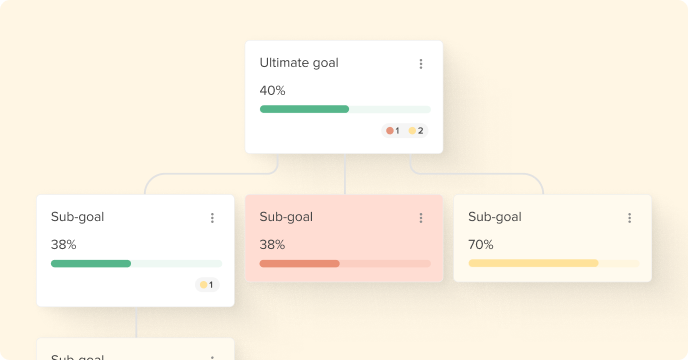
2. OKR and Progress Tracking
It displays the current status of your goals, providing clear visibility into progress. You can understand where each goal stands at any given time, empowering you to make informed decisions and course-correct if necessary.
It utilizes Actions to represent the specific tasks needed to achieve your goals.
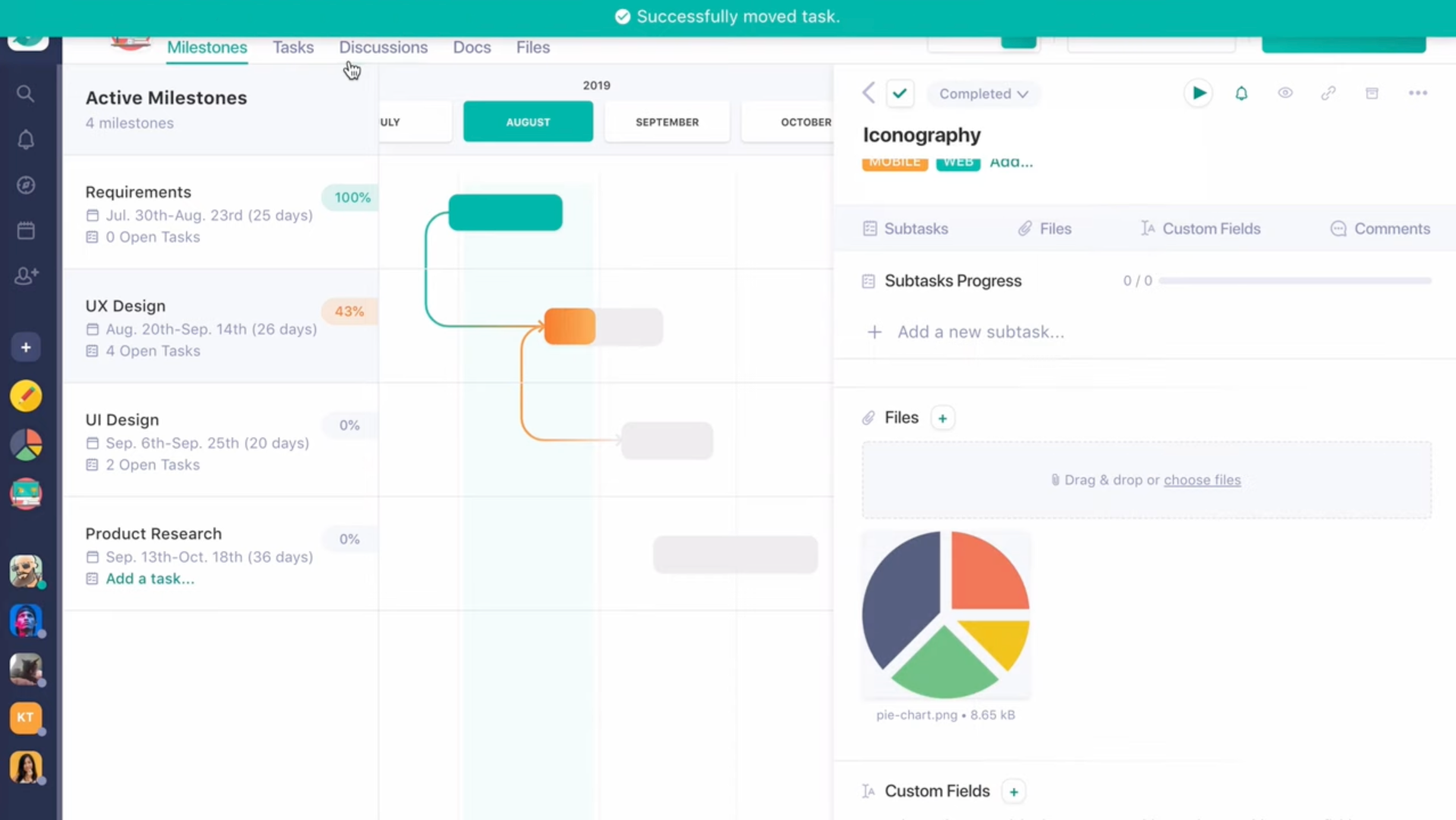
3. Collaboration and Execution
It allows you to define project milestones that serve as benchmarks for achieving your goals. It also provides goal-related notifications, informing everyone about updates, assignments, and deadlines.
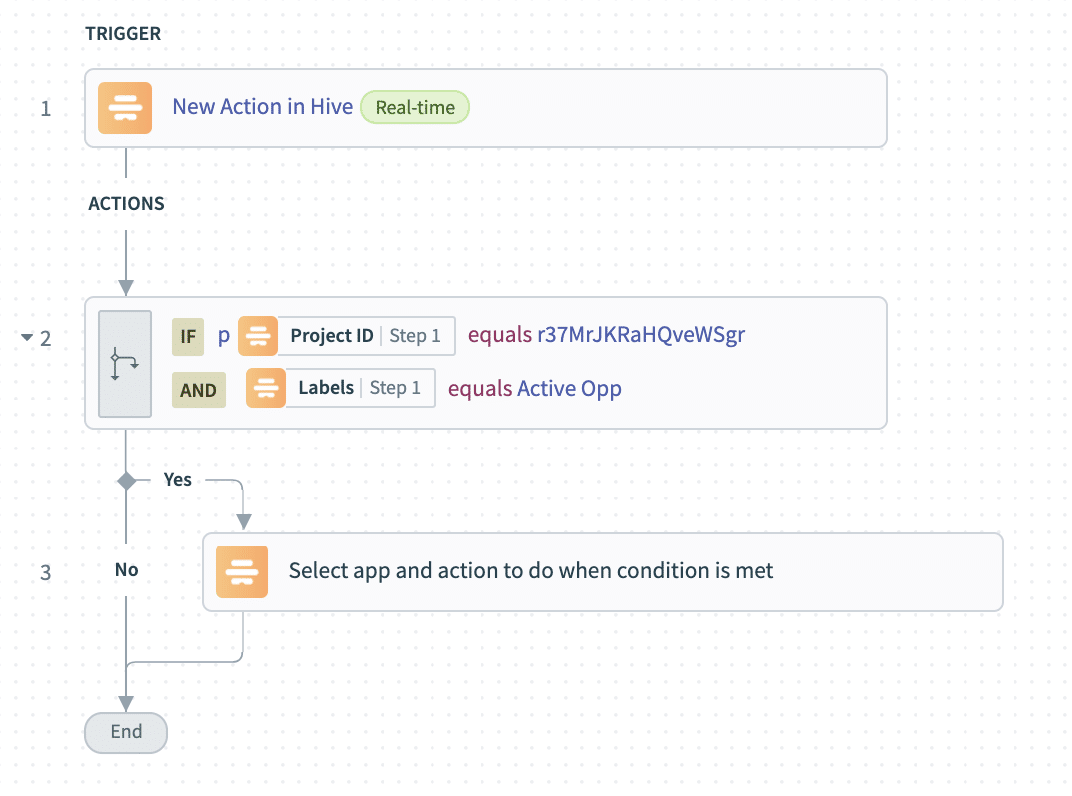
4. Analytics and Reporting
It offers project analytics dashboards, providing data-driven insights into project performance. You can visualize key metrics related to your goals, allowing you to identify trends, potential roadblocks, and areas for improvement.
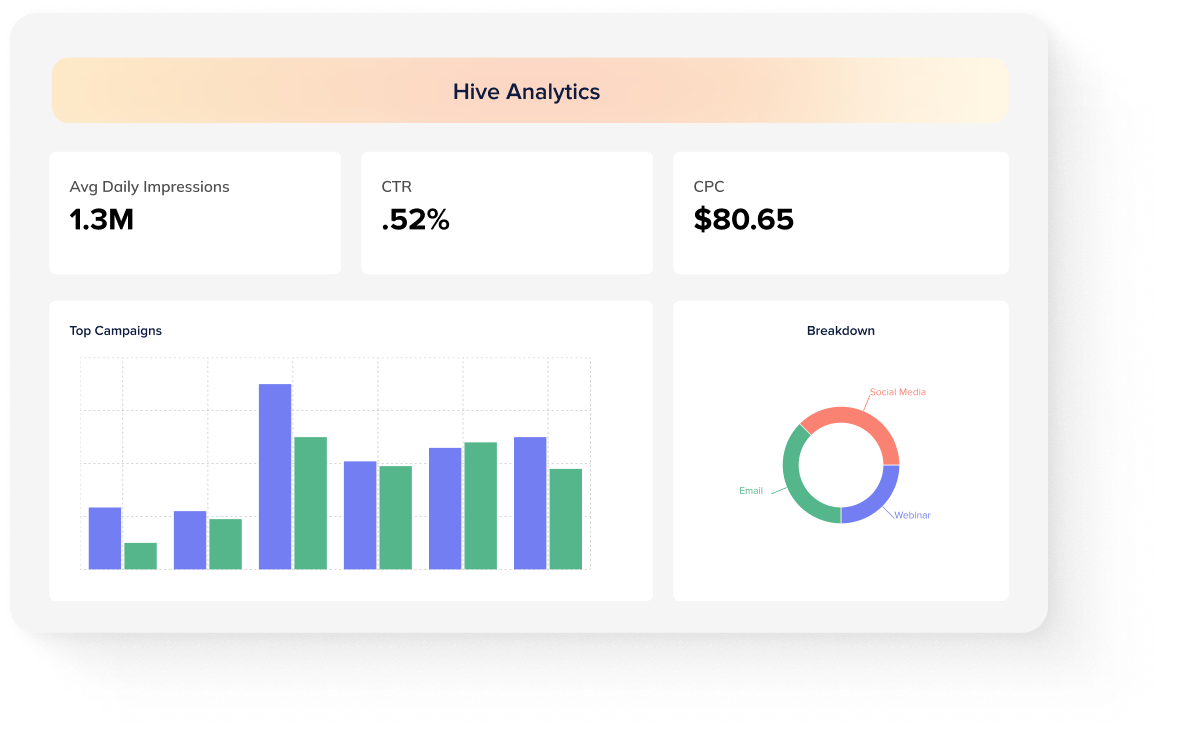
5. User experience
Hive leverages AI to automate tasks such as creating tasks based on goal definitions. It reduces manual work and frees up time for teams to focus on higher-level strategic initiatives.
It integrates with over 1000+ tools, streamlining workflows and centralizing data.
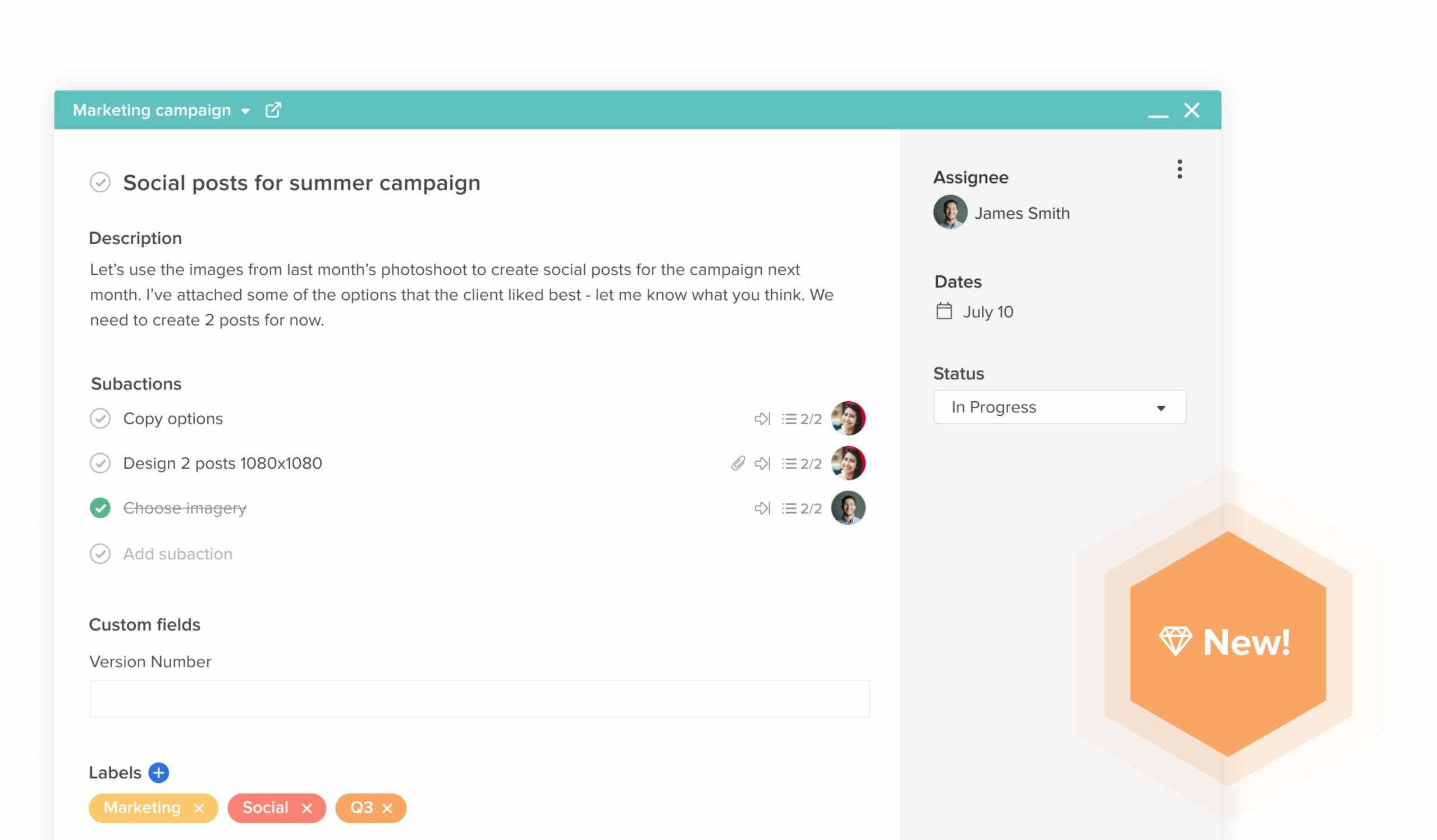
Conclusion
Hive is basically a project management platform with many thoughtful features that assist users in managing their work efficiently such as AI task creation.
When you use Hive as an OKR management platform, we see many significant gaps between it and other normal OKR software, such as detailed OKR reports.
Therefore, you could do much more and manage your OKRs efficiently with other dedicated and thoughtful platforms in the market.
We hope this detailed review of Hive helps you choose an efficient OKR platform for your teams.
Frequently Asked Questions
Can Hive integrate with popular tools such as Slack and Microsoft Teams?
Hive integrates with many popular tools, including Microsoft Teams, Slack, and Salesforce.
Is Hive OKR software appropriate for both small and large businesses?
Yes, Hive is appropriate for all organizations.
What onboarding, support, and continued coaching does Hive provide?
Hive offers Self-serve knowledge base for all the pricing modules and Weekly live webinars, Dedicated, Customer Success Manager, Ongoing coaching & adoption training, and Admin training for the Enterprise teams.
Does Hive include templates and examples for setting effective OKRs?
No, Hive does not provide OKR templates.
Can we try a free trial to test if Hive is user-friendly for our teams?
Yes, Hive offers a 14-day free trial.
What are the alternatives to Hive?
- JOP (Joy of Performing)
- Monday.com
- Asana
- ClickUp