The 7 Best Strategic Planning Software Tools for 2025

On this page
Strategic planning doesn’t have to be stiff or complicated. Whether you’re trying to get your team on the same page or finally bring some order to all those scattered spreadsheets and brainstorm docs, the right strategic planning software can make a world of difference.
So, I did the digging for you. Below, I’ve rounded up the best strategic planning software out there, including my personal favorite (spoiler alert: it’s JOP). These tools don’t just help with planning; they actually help you follow through on those plans too. In other words, they double as solid strategy execution software.
Let’s jump in.
What Is Strategic Planning Software?
It’s a tool through which you turn those big ideas into clear goals, break those goals into action steps, and actually keep track of progress all in one place.
Instead of juggling spreadsheets, slide decks, and sticky notes, this kind of software brings everything together. You can align teams, set priorities, and keep everyone moving in the same direction (without a million follow-up emails).
Whether you’re building a quarterly roadmap, launching a new product, or just trying to keep your team focused, strategic planning software helps you go from “what if” to “we did it.”
Why Bother With Strategic Planning Software?
Okay, real talk if your planning process involves endless meetings, unclear goals, and “we’ll circle back on that” vibes… it’s time for an upgrade.
Here’s what good strategic planning (and execution) software can actually do:
Bring clarity to your goals – no more guesswork.
Get everyone aligned – so your team’s rowing in the same direction.
Track execution in real time – because plans are great, but results are better.
If you’re juggling strategy, operations, and team growth, especially as a small business, the right strategic planning software can take a lot off your plate.
My Top Picks for Strategic Planning Software (2025)
Here’s what made the list and why.
| Software | Best For | Pricing Details | Key Features |
|---|---|---|---|
| JOP (Joy of Performing) | Clear and aligned OKR Management with emphasis on teamwork and engagement |
|
|
| MindManager | Visual strategic planning through mind maps and brainstorming. | Starts at $99/year for individuals |
|
| Lucidchart | Visual strategy mapping for turning complex ideas into clear diagrams. | $7.95/user/month |
|
| Aha! | Product strategy and roadmap planning for dev and tech teams. | $59/user/month |
|
| Clarizen | Action-oriented strategy execution for project-heavy teams. | Pricing not disclosed publicly |
|
| Wrike | Blending task execution with strategic features for operational teams. | $9.80/user/month |
|
| Asana | Workflow and task management with light planning layers. | $10.99/user/month |
|
I’ve rounded up the best options—features, pros, cons, and all the juicy details. Let’s find the right strategic planning software for you!
1. JOP (Joy of Performing)
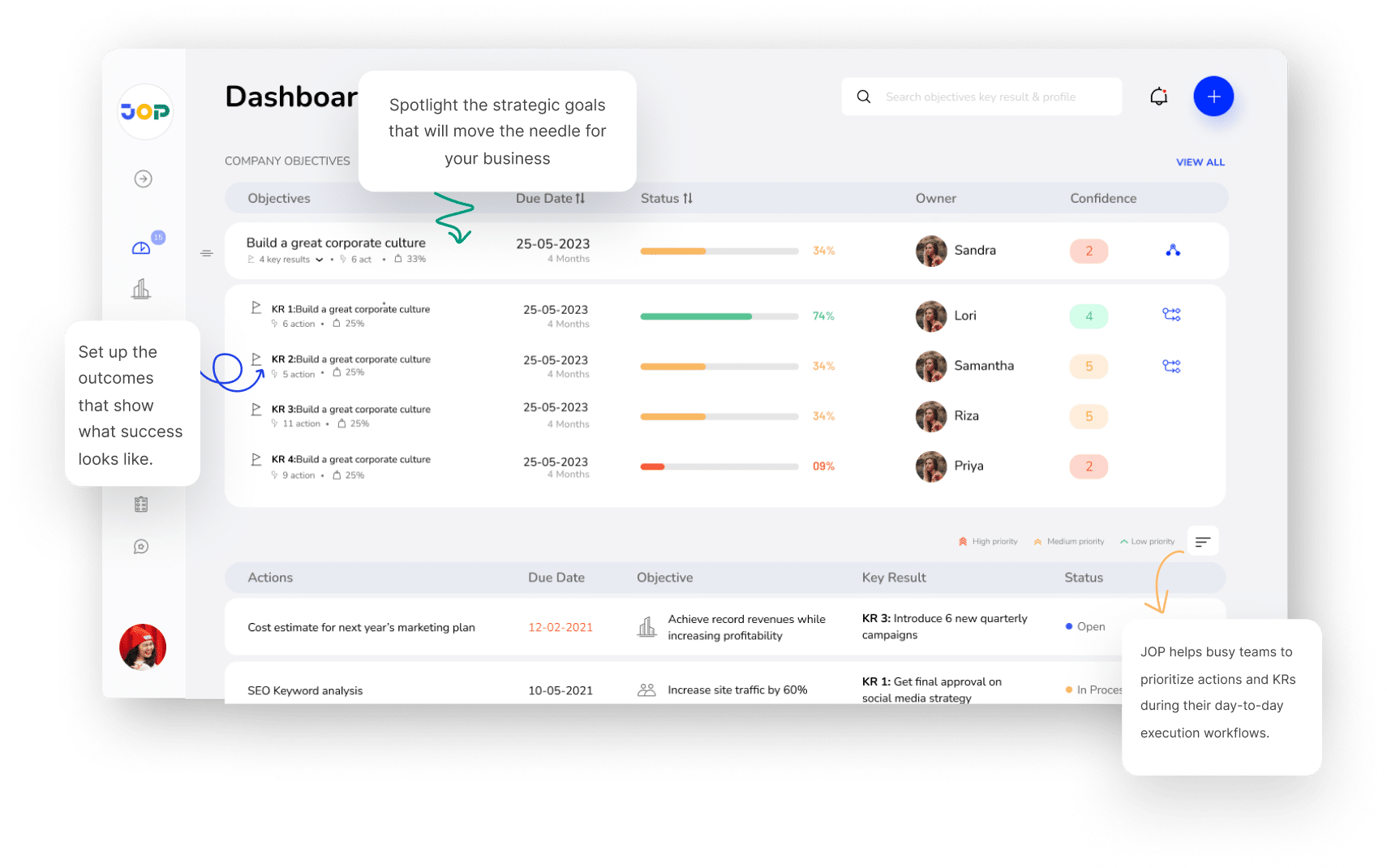
I’ve used JOP (Joy of Performing) myself, and it’s hands-down the best tool I’ve come across for strategic planning and execution. It doesn’t just sit pretty with charts and dashboards it helps you actually do the work. The constellation view for OKRs? Super helpful. And the personalized performance plans? Total game-changer for keeping everyone motivated and aligned.
I also really appreciate how easy it is to connect the big-picture strategy to what every individual is working on. It’s like your whole company’s roadmap becomes transparent, actionable, and just way more doable. It’s both a powerful strategic planning software and an excellent strategy execution software wrapped into one.
What I love:
- Personalized performance plans for every team member
- Fun, gamified recognition (we use it for shoutouts all the time!)
- That constellation view of OKRs is as cool as it sounds
- Real-time analytics that actually help guide decisions
Pros
- Everyone gets a tailored plan, which makes growth feel personal and manageable.
- It syncs effortlessly with other HR tools we’re already using.
- The interface is super intuitive even for non-techy folks.
- The AI insights are surprisingly helpful in spotting trends and opportunities.
Cons
- If you’re new to OKRs, there’s a little learning curve. But honestly? Worth it.
JOP Pricing
2. MindManager
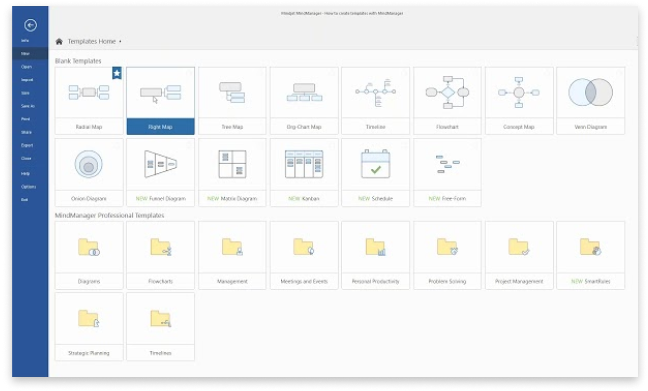
MindManager is basically your brainstorming whiteboard just smarter. It’s a mind-mapping tool that’s great for strategic planning if you like seeing all your ideas in one big, colorful web. While it doesn’t have deep execution features, it pairs well with other strategy execution software if you want to connect the dots.
Key features:
- Mind Mapping & Visual Thinking: Create mind maps to organise thoughts, ideas, and strategies
- Customisable Templates & Diagrams: Easily modify and brand maps to fit your needs
- Integration with Productivity Tools: Supports Microsoft Teams, SharePoint, OneDrive, and Google Workspace
Pros
- Super visual and intuitive for mapping out strategies.
- Great for brainstorming and organizing thoughts.
- Flexible enough to use across departments.
Cons
- Doesn’t really help with tracking execution.
- It takes time to master the more advanced stuff.
- Customer support can be slow.
- Not ideal if you’re scaling or managing complex strategies.
3. Lucidchart

Lucidchart is like the diagramming buddy you didn’t know you needed. It’s not a full-blown strategic planning suite, but it shines when you want to map things out clearly. For visual strategy planning, it’s a gem, and it can plug into your broader strategy execution software stack.
Key features:
- Real-Time Collaboration: Built-in chat, comments, and @mentions to streamline communication
- Diagram & Flowcharts: Create flowcharts, process maps, org charts, ER diagrams, UML diagrams, and more
- Enterprise-Grade Security & Admin Controls: SAML-based SSO, SCIM provisioning, and domain restrictions
- Lucidchart + Lucidspark Integration: Easily switch between structured diagrams (Lucidchart) and freeform whiteboarding (Lucidspark)
Pros
- Lots of diagram types to choose from.
- Easy to drag-and-drop your way to a plan.
- Ideal for turning complex ideas into something visual.
Cons
- Not a true strategic planning platform.
- Lacks deep analytics or reporting tools.
- May not scale well for bigger strategic initiatives.
4. Aha!

If you’re in product or dev, Aha! helps bring your strategy and execution together through product roadmaps. It’s clean, focused, and ties nicely into development tools. It’s a hybrid between strategic planning software and strategy execution software especially for tech teams.
Key features:
- Product Management: Link user stories to initiatives and strategic goals
- Roadmapping: Build beautiful, interactive roadmaps: timeline, Gantt, or Kanban-style
- Ideas Portal: Collect, organise, and prioritise ideas from customers, employees, and partners
Pros
- Connects product goals to overall business strategy.
- Clean visuals for roadmaps.
- Integrates with tools your dev team probably already uses.
Cons
- Not really built for company-wide strategic planning.
- Analytics and reporting aren’t super advanced.
- Could be limiting if you’re not focused on product dev.
5. Clarizen

Clarizen is more of a project management platform, but it has some strategic planning capabilities too. It’s best if your strategy turns into a lot of action items, and you want everything tracked. As a bonus, it doubles nicely as strategy execution software.
Key features:
- Expense Tracking: Log expenses and track project costs in real time.
- Integration Ecosystem: integrated with Microsoft Teams, Outlook, Salesforce, Jira, Slack, Box, and more
- Resource Management: View and manage resource capacity across teams and projects
Pros
- Strong portfolio and task management tools.
- Plays nice with other project tools.
- Helps move strategy into actual execution.
Cons
- Doesn’t have deep strategic planning features.
- May feel heavy for small teams.
- Analytics are decent, but not mind-blowing.
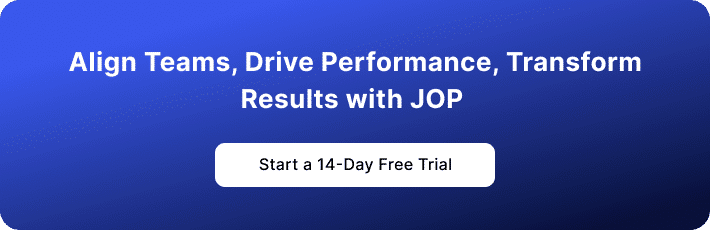
6. Wrike

Wrike is a popular PM tool that’s grown to include strategic features. It’s good for teams that already use Wrike and want to extend into planning mode. It walks the line between project management and strategy execution software.
Key features:
- Dashboards & Real-Time Reporting: Create personalised dashboards for teams and individuals
- Request Forms & Intake Management: Custom request forms that auto-create tasks/projects
- Strategic Planning & OKRs: Set and track department or company-wide objectives
Pros
- Has everything from task tracking to dashboards.
- Works well with other tools.
- Keeps execution moving.
Cons
- Interfaces can feel overwhelming.
- Self-help content is a bit lacking.
- Doesn’t clearly show where product improvements are headed.
- OKR alignment across teams can be tricky.
7. Asana

Asana has been around the block and is great for managing day-to-day workflows. If you just need light planning capabilities layered on top of your task management, it works. For deeper strategy execution, you might want to pair it with more focused software.
Key features:
- Multiple Project Views: with the feature of list, timeline, board and calendar views
- Team Collaboration: Task-level commenting, mentions, and file attachments
- Automation with Rules: Automate routine actions (e.g., assigning tasks, changing statuses)
Pros
- Great for team organization and workflows.
- Integrates with all the usual suspects (Slack, Google, etc.).
Cons
- Strategic features are limited.
- Not super scalable for high-level, long-term strategy.
- Reporting tools are basic.
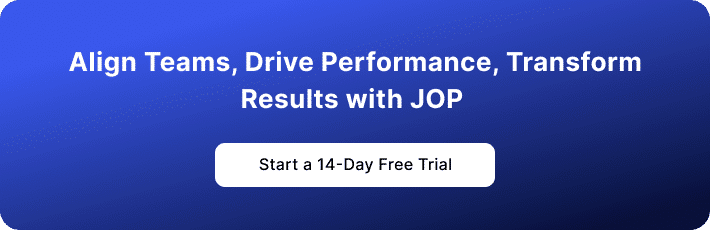
Other Strategic Planning Tools Worth Checking Out
Still exploring? Here are a few more strategic planning and strategy execution software tools worth a peek:
- Cascade – Built specifically for strategy execution.
- Smartsheet – Spreadsheet meets project management with templates.
- ClickUp – All-in-one work hub that includes strategic planning templates.
- OnStrategy – Dedicated strategy platform with a clean interface.
- Monday.com – Great for project visibility and light planning.
Frequently Asked Questions
What is strategic planning software?
Strategic planning software helps businesses set, track, and reach long-term goals. It brings all your planning data into one place, keeps teams aligned, and makes progress easier to follow with tools like dashboards and KPIs. JOP’s platform makes goal-setting simpler with built-in OKR support and real-time insights — built to help both startups and enterprises stay on track.
What are the benefits of using strategic planning software?
Strategic planning software makes it easier to align goals, collaborate across teams, and work more efficiently. With real-time tracking, smart insights, and scenario planning, it helps businesses stay agile. JOP helps startups stay clear on priorities, cut down on manual work, and move faster with intuitive OKRs and AI-powered analytics.
What features should I look for in strategic planning software?
Look for features like goal-setting, KPI tracking, collaboration tools, integrations, and easy-to-use dashboards. It should scale with your team and support scenario planning. JOP offers all that — plus ready-to-use OKR templates and AI insights — making it a solid choice for startups looking for a flexible and powerful solution.
How much does strategic planning software cost?
Pricing varies — from around $10 per user each month to $1,500+ for enterprise-level plans. Many platforms offer free trials. JOP keeps pricing startup-friendly, with clear plans and a free trial so you can explore OKR-based planning before committing. Visit the pricing page for details.
Which strategic planning software is best for small businesses or startups?
Startups need planning tools that are simple, flexible, and budget-friendly. JOP delivers on all three — offering OKR-based features, smooth integrations, and an intuitive interface designed for small teams. You can compare GetJop with other top startup picks in our 2025 roundup.
How does strategic planning software integrate with other tools?
Most strategic planning platforms connect with tools like Slack, Jira, and Microsoft Teams to keep workflows smooth and data aligned. JOP integrates with popular platforms so your team stays in sync — no duplicate work, no missed updates, just better collaboration.
Can strategic planning software support OKRs?
Absolutely. Many tools now support OKRs to help set and track clear goals. GetJop focuses on OKRs, offering built-in templates, live progress tracking, and AI-powered insights to keep your team focused on what matters most — ideal for startups and growing businesses.
Conclusion
A vision without a strategy remains an illusion. That is where strategic planning software comes into play, aligning the team, framing goals and executing a practical approach to make goals look achievable with proper management services.
JOP is built to simplify execution, not complicate it. With features that align to your business priorities, budget, and growth ambitions, it’s the platform that turns strategy into fruitful outcomes.
Pick the one that makes strategy execution easier, not harder. That’s how strategy becomes execution.
- Auto-create OKRs in minutes
- Real-time team progress tracking
- Built-in check-ins, nudges & 1:1s
Related Posts
View All
 Nishant Ahlawat
Nishant Ahlawat